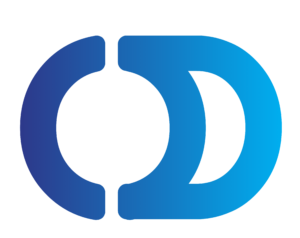| Enable board-wide emails | Toggle the ability to send emails. |
|---|---|
| Use SMTP server for email | Toggle whether to use a named email server (SMTP) or a server mail function. |
| SMTP server address | The SMTP server address. |
| Authentication method for SMTP | Select method of SMTP authentication. |
| SMTP Username | Username for the SMTP server. |
| SMTP Password | Password for SMTP server username. |
| Cookie Secure | Toggle cookied to enabled if using SSL. |
| Force Server URL Settings | Toggle whether to use custom settings as opposed to automatic settings. |
| Server Protocol | Server protocol to use. (http:// or https://) |
| Domain Name | Domain name for the phpBB board. |
| Server Port | Which port the server runs on. 80 is default, only change if using a custom port. |
| Script Path | Path the board is located on. If the phpBB is the main domain, use /, otherwise use folder name. For example /forum. |
http://www.inmotionhosting.com/support/edu/phpbb/getting-started-phpbb/phpbb-manual-install