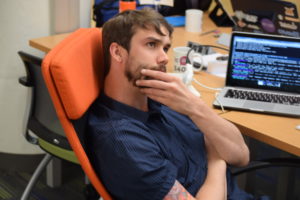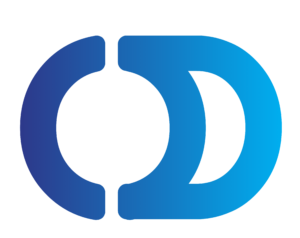an item via mail.
I would never rec anyone try and make a can fit their tastes. If these don’t do it for you enjoy the continued hunt to find your unicorn
I spent days and days messing with an eq to get these right and in the end I let the mids and highs alone and only raise up the sub-bass from
30Hz +9dB
55Hz +6.5 dB and
65dB +4
There is a spot around 2, and 4Khz and 7Khz that regardless of freq response charts…needs a lift or a reduction depending on tastes.
16Hz – 60Hz = SUB BASS This is the super low-end that can be felt physically by your body on a good subwoofer/sub-bass system. Sounds with these frequencies are the most powerful ones, and they will take up a lot of room in the mix. Use this range to fatten up your kick drums or sub-bass patches. Too much volume in this range makes your mix sound «muddy.»
60Hz – 250Hz = BASS This is where basslines and kick drums have their most important sounds. A common problem is that the bassline and kick cancel each other out due to PHASE problems (easily demonstrated when DJ-ing, if you play two tracks and have them beatmatched, it’s important to cut one of the tracks’ bass level or else the kick drums will cancel each other out and the overall bass level is lowered). A useful trick then is to try PHASE INVERSION on either the bassline or the kick drum, compressing the kick and bass together and/or avoiding to place a bass note on top of a kick drum. This range should also be lowered in most other sounds like guitars, synth lines and vocals so they don’t interfere with the kick and bassline. Too much volume here makes the mix sound «boomy.»
200Hz – 400Hz Too much volume here will cause vocals to sound muddy and unclear. Cut this to thin out drum parts like snares, hi-hats, percussions and cymbals, boost to make them sound warmer or more «woody.»
250Hz – 2kHz = LOW MID or MID-LO Most instruments have their «darkest» parts here; guitars, piano, synthlines. Boosting around 500Hz – 1kHz can sound «horn-like» while boosting 1kHz – 2kHz can sound metallic.
400Hz – 800Hz You can reduce some of these frequencies on the master mix to make your overall bass level sound tighter. Boost or cut here to fatten up or thin out the low end of guitars, synthlines and vocals.
800Hz – 1kHz Here you can also fatten up vocals and make them sound warmer, in a different way than the previously mentioned method. Boosting around 1kHz helps add to the «knocking» sound of a kick drum.
1kHz – 3kHz This is the edgy part of a sound, boost (gently!) here to define guitars, pianos, vocals and add clarity to basslines. Cut here to remove painful mid-frequencies in vocals. This frequency range is very hard on the ears, so be careful not adding too much volume here!
2kHz – 4kHz = HIGH MID or MID-HI Vocals have a lot of sound in this area, the sounds «B», «M» and «V» lie here.
3kHz – 6kHz = PRESENCE Plucky, fingered guitars and basslines can be more defined by boosting in this range. Cut in the lower part to remove the hard sound of vocals. Cut in the upper part to soften/round off sounds, and boost to add more clarity or presence to a sound. Boosting here helps defining most instruments and vocals.
6kHz – 10kHz = HIGH Boost this area to add more air and transparency to a sound. Crispness and and sparkle can be added by boosting this range on guitars, strings and synth sounds. Snares and bassdrums also benefits from boosting this area. In vocals, cut some of these frequencies (a de-esser plugin does this easily) to remove the hissing sounds. The sounds «S» and «T» lies between 6kHz and 8kHz and too much volume there will make the vocals stressful on your ears.
10kHz – 16kHz = HIGH This frequency range is where the crispness and brightness of sounds lie, and hi-hats and cymbals are the dominant drum parts. You can boost here to add even more air and transparency to sounds, and cut here to remove noise and hissing sounds which is unwanted in a bassline, for example. Pads and atmospheric sounds benefits from a boost in this range to make them sound brighter. Be careful not to boost too heavily, or else the mix will sound noisy.
50Hz
Boost: To thicken up bass drums and sub-bass parts.
Cut: Below this frequency on all vocal tracks. This should reduce the effect of any microphone ‘pops’.
70-100Hz
Boost: For bass lines and bass drums.
Cut: For vocals.
General: Be wary of boosting the bass of too many tracks. Low frequency sounds are particularly vulnerable to phase cancellation between sounds of similar frequency. This can result in a net ‘cut of the bass frequencies.
200-400Hz
Boost: To add warmth to vocals or to thicken a guitar sound.
Cut: To bring more clarity to vocals or to thin cymbals and higher frequency percussion.
Boost or Cut: to control the ‘woody’ sound of a snare.
400-800Hz
Boost: To add warmth to toms.
Boost or Cut: To control bass clarity, or to thicken or thin guitar sounds.
General: In can be worthwhile applying cut to some of the instruments in the mix to bring more clarity to the bass within the overall mix.
800Hz-1KHz
Boost: To thicken vocal tracks. At 1 KHz apply boost to add a knock to a bass drum.
1-3KHz
Boost: To make a piano more aggressive. Applying boost between 1KHz and 5KHz will also make guitars and basslines more cutting.
Cut: Apply cut between 2 KHz and 3KHz to smooth a harsh sounding vocal part.
General: This frequency range is often used to make instruments stand out in a mix.
3-6KHz
Boost: For a more ‘plucked’ sounding bass part. Apply boost at around 6KHz to add some definition to vocal parts and distorted guitars.
Cut: Apply cut at about 3KHz to remove the hard edge of piercing vocals. Apply cut between 5KHZ and 6KHz to dull down some parts in a mix.
6-10KHz
Boost: To sweeten vocals. The higher the frequency you boost the more ‘airy/breathy’ the result will be. Also boost to add definition to the sound of acoustic guitars or to add edge to synth sounds or strings or to enhance the sound of a variety of percussion sounds. For example boost this range to:
Bring out cymbals.
Add ring to a snare.
Add edge to a bass drum.
10-16KHz
Boost: To make vocals more ‘airy’ or for crisp cymbals and percussion. Also boost this frequency to add sparkle to pads, but only if the frequency is present in the original sound, otherwise you will just be adding hiss to the recording.
Specific Musical Instruments
Vocals
General: Roll off below 60Hz using a High Pass Filter. This range is unlikely to contain anything useful, so you may as well reduce the noise the track contributes to the mix.
Treat Harsh Vocals: To soften vocals apply cut in a narrow bandwidth somewhere in the 2.5KHz to 4KHz range.
Get An Open Sound: Apply a gentle boost above 6KHz using a shelving filter.
Get Brightness, Not Harshness: Apply a gentle boost using a wide-band Bandpass Filter above 6KHz. Use the Sweep control to sweep the frequencies to get it right.
Get Smoothness: Apply some cut in a narrow band in the 1KHz to 2KHz range.
Bring Out The Bass: Apply some boost in a reasonably narrow band somewhere in the 200Hz to 600Hz range.
Radio Vocal Effect: Apply some cut at the High Frequencies, lots of boost about 1.5KHz and lots of cut below 700Hz.
Telephone Effect: Apply lots of compression pre EQ, and a little analogue distortion by turning up the input gain. Apply some cut at the High Frequencies, lots of boost about 1.5KHz and lots of cut below 700Hz.
Hi-Hats
Get Definition: Roll off everything below 600Hz using a High Pass Filter.
Get Sizzle: Apply boost at 10KHz using a Band Pass Filter. Adjust the bandwidth to get the sound right.
Treat Clangy Hats: Apply some cut between 1KHz and 4KHz.
Bass Drum
General: Apply a little cut at 300Hz and some boost between 40Hz and 80Hz.
Control The Attack: Apply boost or cut around 4KHz to 6KHz.
Treat Muddiness: Apply cut somewhere in the 100Hz to 500Hz range.
Guitar
Treat Unclear Vocals: Apply some cut to the guitar between 1KHz and 5KHz to bring the vocals to the front of the mix.
General: Apply a little boost between 100Hz and 250Hz and again between 10KHz and 12KHz.
Acoustic Guitar
Add Sparkle: Try some gentle boost at 10KHz using a Band Pass Filter with a medium bandwidth.
– See more at: http://recording.songstuff.com/article/eq_frequencies/#sthash.MFRdzgyD.dpuf